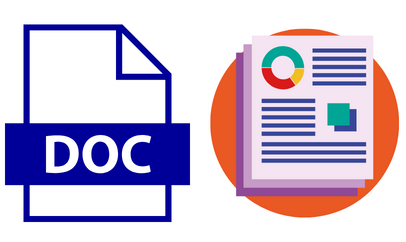Engage Your Students with Poll Everywhere
ZoomRegister for this event Poll Everywhere is a tool designed to engage your students with various polling activities such as word cloud, questions, and Q&A. Students can respond on their… Continue reading Engage Your Students with Poll Everywhere